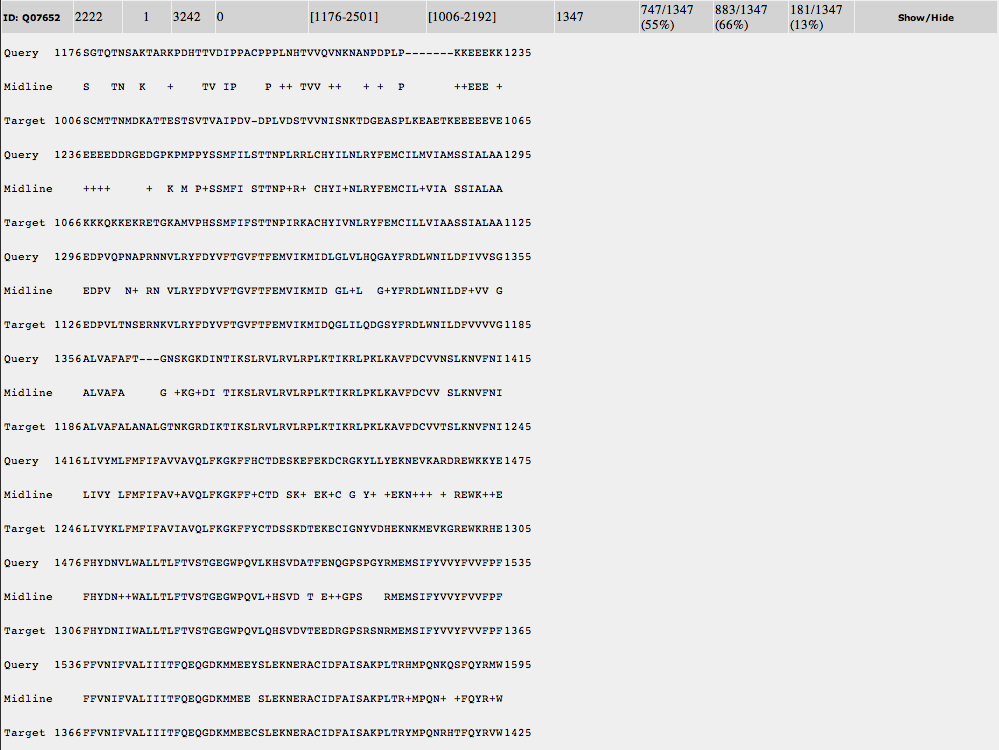Introduction
Molecular Recognition Features (MoRFs)
are short, intrinsically disordered regions in proteins that undergo a
disorder-to-order transition upon binding to their partners. MoRFs are
implicated in protein-protein interactions, which serve as the initial step in
molecular recognition.
The aim of this work was to collect,
organize and store all membrane proteins that contain MoRFs. We focused in
membrane proteins, as they constitute one third of fully sequenced proteomes
and are responsible for a wide variety of cellular functions. Data were
initially collected from Protein Data Bank (PDB) and Uniprot and were managed
with Perl scripts. MoRFs were classified according to their secondary
structure, after interacting with their partners. We identified MoRFs both in
transmembrane and peripheral proteins. The position of transmembrane protein
MoRFs was determined relative to a protein’s topology.
All information was stored in a publicly
available mySQL database with a user-friendly web interface. A Jmol applet is
integrated for vizualization of the structures. The utility of the database is
the provision of information related to disordered based protein-protein
interactions in membrane proteins. Such proteins play key roles in crucial
biological functions and ca. 50% of them are putative hubs in protein
interaction networks. The database will be updated on a regular basis by an
automated procedure.
Home Page
In order to visit mpMoRFsDB, user should enter one of the following
addresses: http://bioinformatics.biol.uoa.gr/mpMoRFsDB/ or http://bioinformatics.biol.uoa.gr/mpMoRFsDB/index.php. The page loaded (see below) contains general information about the
database and some statistics.
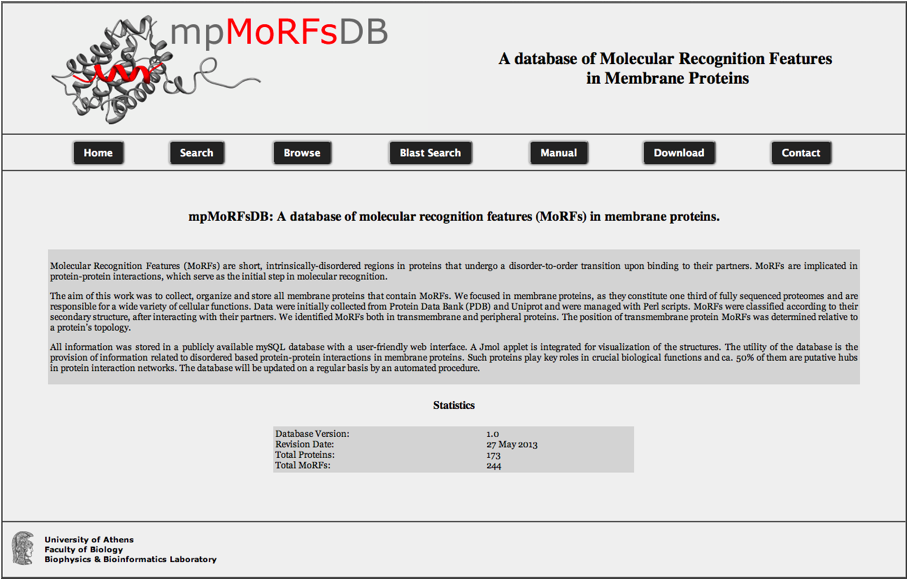
Search data
In order to search database information, user should press the search
button. A form appears with multiple options.
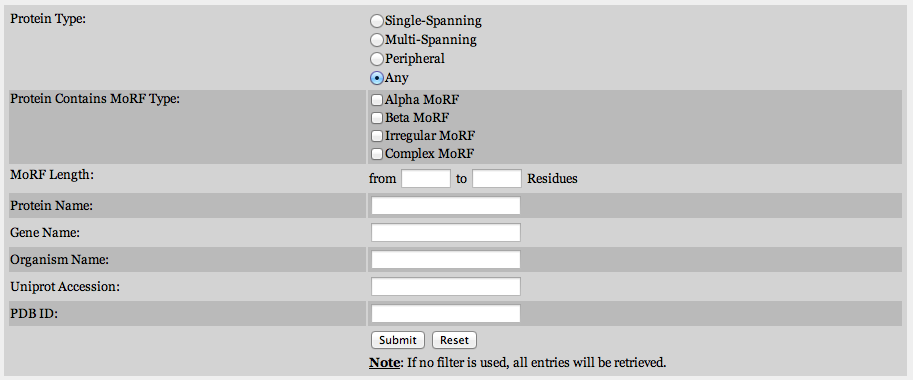
The choices are:
· Search membrane proteins according to type.
o
Single-Spanning (Transmembrane)
o
Multi-Spanning (Transmembrane)
o
Peripheral
o
All the above
· Search proteins containing specific types of MoRFs. MoRFs are
seperated in four categories, according to their secondary structure upon
binding to their partner.
o
Alpha MoRF
o
Beta MoRF
o
Ireggular MoRF
o
Complex MoRF
· Search proteins according to MoRF length. The length varies between 10
and 70 residues.
· Search proteins based on protein name.
· Search proteins based on gene name.
· Search proteins based on organism.
· Search proteins based on Uniprot Accession.
· Search proteins based on PDB ID.
The search, based on protein name, gene name and organism does not
require specific words. For example if user enters the word “hom”, the result
is all proteins containg the word “hom” in the field organism.
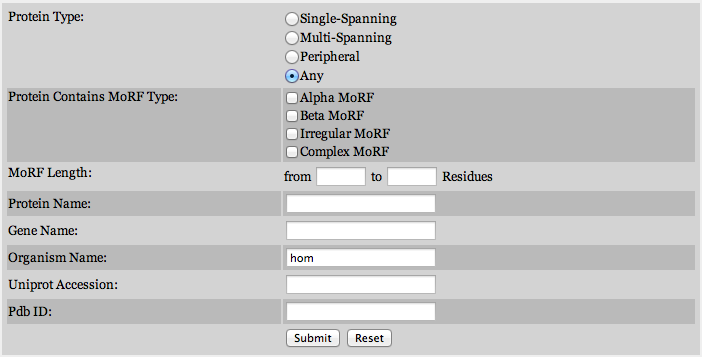

All the above search fields can be combined in order to make the
search result as specific as possible.
For example if we make the following combined search:

We get only one protein with the specific characteristics.
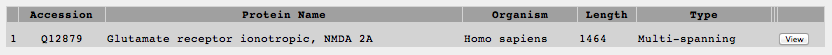
Another example is to find all single spanning membrane proteins
containing MoRFs from 20 to 30 residues.
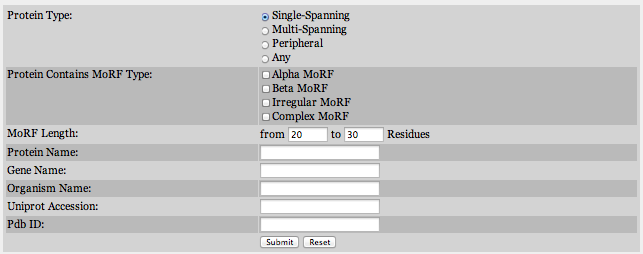
And the result is

If we want to select all proteins containing irregular or complex
MoRFs, we make the following selection:
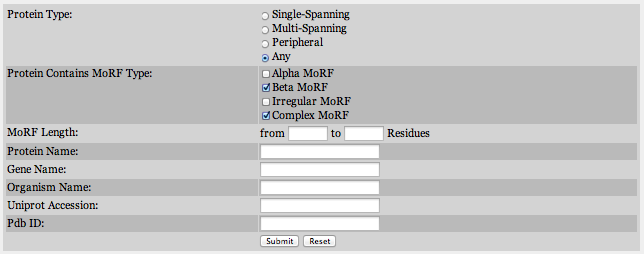
And the result is:
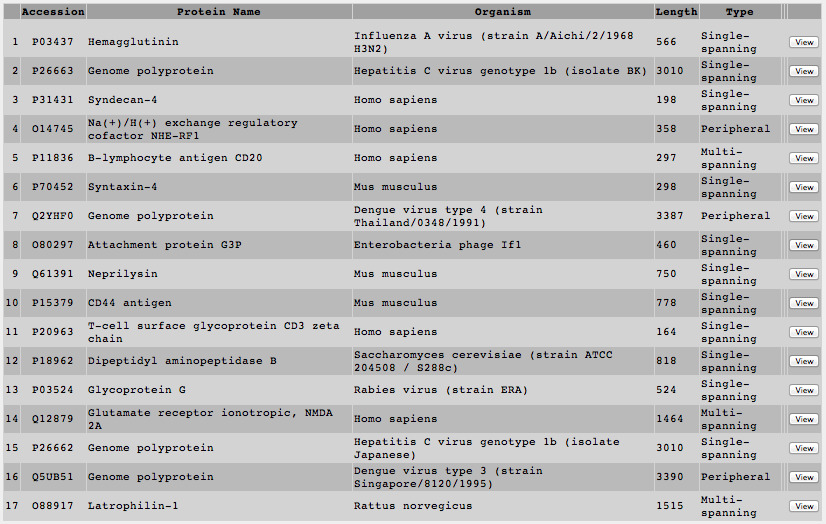
Browse
User can browse data by pressing the browse button. At first all
entries appear. User has the ability to apply filters and browse the database
by type of membrane protein or by MoRF type.

For example if the user selects Multi-Spanning proteins as membrane
type.
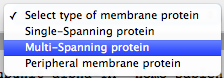
All Multi-Spanning proteins are retrieved.
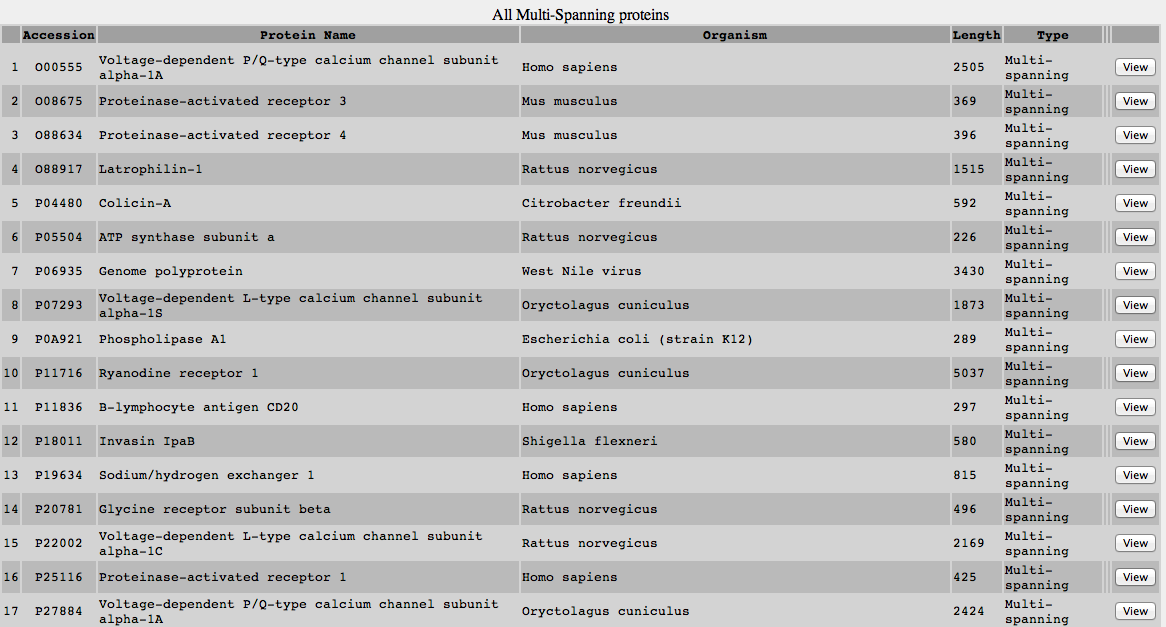
If the user selects complex-MoRFs.
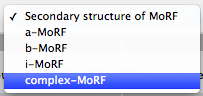
All proteins containing complex-MoRFs are retrieved.
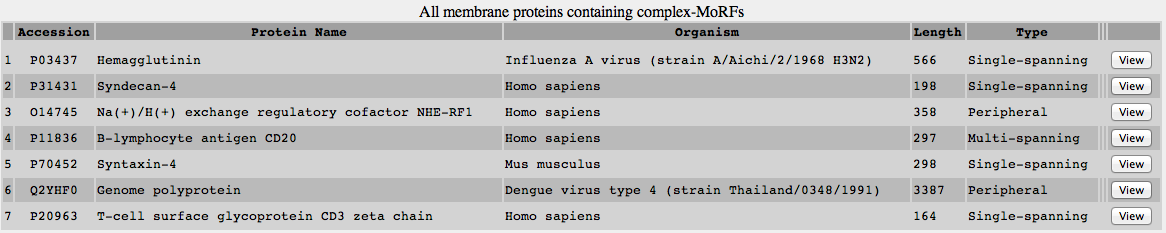
Entries
When user fills the search fields and presses submit a new page
appears, with the list of proteins like the image below. It contains the Uniprot Accession number, the protein name, the organism, the protein length
and the type of protein.

Entry
When the user presses the View button he is redirected to the entry
page. The entry page contains information about the type and topology of the
protein, the total number of MoRFs as well as their position in the protein.
Moreover a Jmol Viewer is integrated for vizualisation of the proteins in 3D.
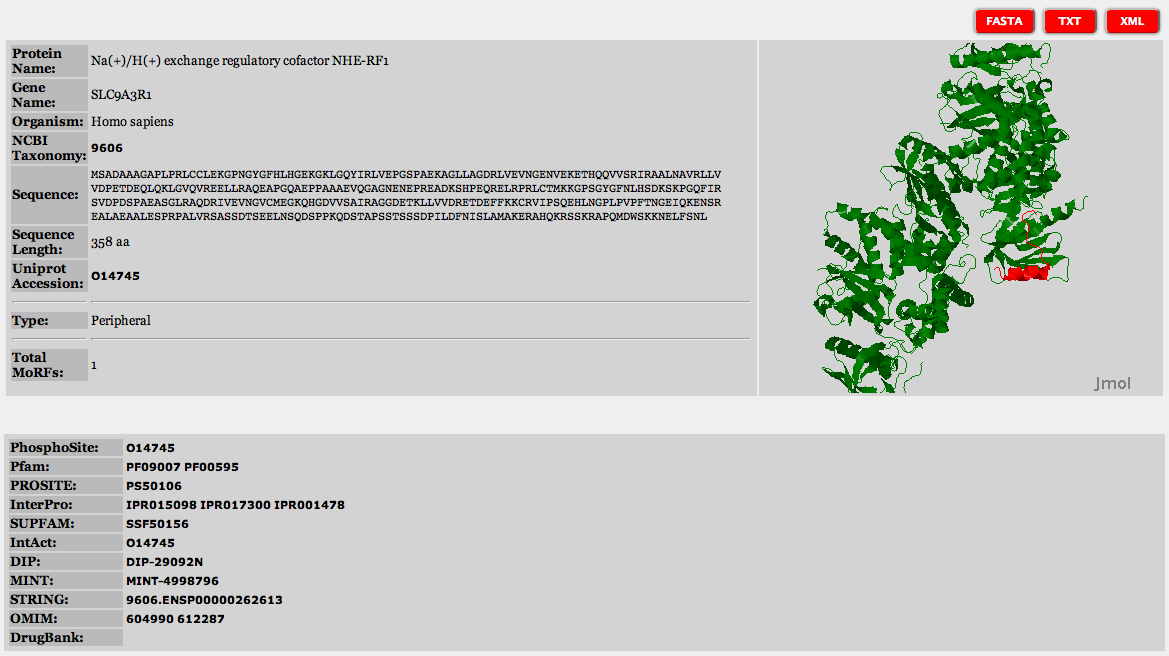
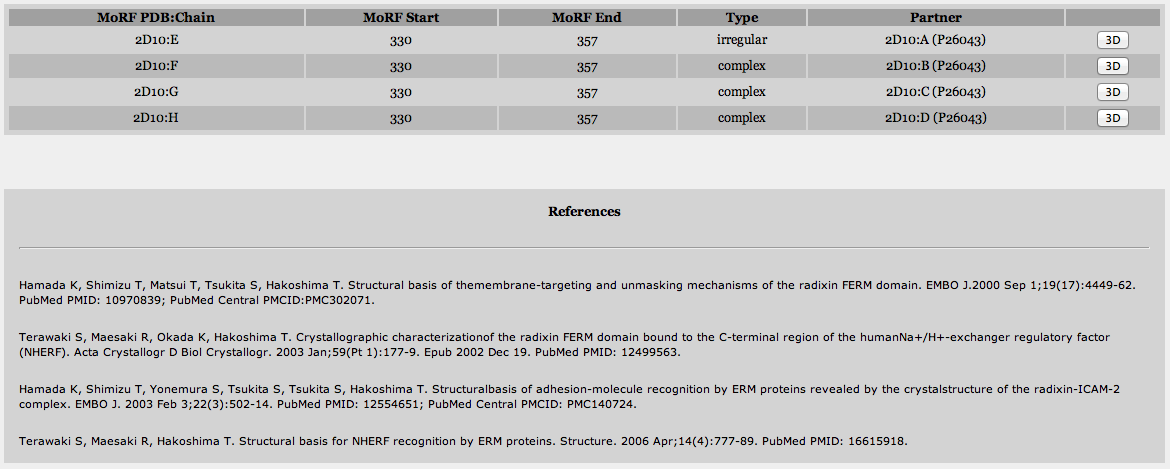
More specifically:
· In the top right corner user can find three buttons. FASTA, TXT and
XML. By pressing these buttons user can download the sequence in FASTA format,
all page information in text format or all information in XML format
respectively.
· The protein information available is:
o
Protein Name
o
Gene Name
o
Organism
o
NCBI taxonomy
o
Sequence
o
Sequence length
o
Uniprot Accession
o
Protein Type
o
Total number of MoRFs
· The next box contains references to other databases. The databases
are:
o
Pfam
o
Prosite
o
InterPro
o
SupFam
o
Intact
o
DIP
o
MINT
o
STRING
o
OMIM
o Drugbank
· The next box contains MoRF related information. It contains the MoRF
PDB ID and chain, where the MoRF starts and ends in relation to protein’s
sequence and the partner of the MoRF.
· The next box contains references related to the PDB IDs appearing in
the previous box.
· Last but not least a Jmol 3D viewer is integrated in the page for
vizualization of the structures. MoRFs are colored red. User can chose
complexes by pressing the “3D” button/s.
The topology of Single Spanning and Multi
Spanning proteins was determined as well as the position of MoRFs. In the
screenshot below user can view an example of topology (Uniprot Accession:
P01730).

s: Signal peptide
o: Extracellular
i: Cytoplasmic
M: Transmembrane
#: Position of MoRF
BLAST search
With the BLAST search tool, the user may
submit a sequence and search the database for finding homologues. The input for
the BLAST application is the sequence in standard FASTA format and the user has
the ability to specify an e-value cutoff level to use in the query:

The result page of the BLAST search shows a
list of the Blast hits with significant alignment on the query sequence the user
has submited. The list is in a table format including the mpMoRFsDB_ID
of the target protein, the Length of the target sequence and the Query
and Target align range. The BLAST results can be compared through the Score
and E-value and the Identities and Positives.
The result page of the above BLAST search
is:

Furthermore, the user can have a more
detailed view of each alignment through the Show/Hide button at the end
of each line:
Manual
User can view and downlad the current manual.
Download
User can download all database files in Text or XML format. The option
will be activated upon publication.
Contact
Users can contact us for more information at the emails specified at
the contact page. Related publications to the current work are also presented.
Technologies
mpMoRFsDB is based on modern technologies. User should have
Javascript enabled on the web browser. In order to use the Jmol Viewer user
should also have Java installed on his computer.




University of Athens
Faculty of Biology
Biophysics and Bioinformatics Laboratory